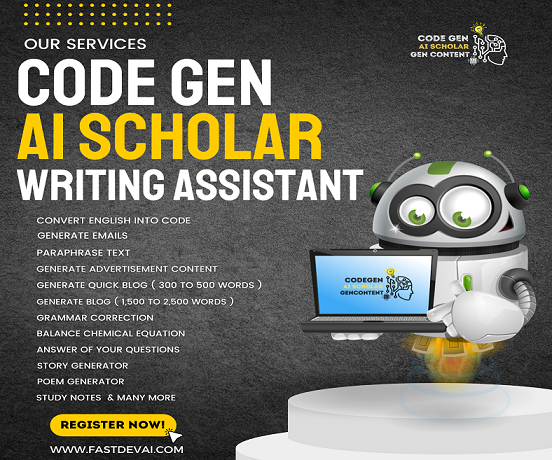
Python dates and times are a way to represent and manipulate date and time values in Python. They are represented by the datetime module, which provides a number of classes to work with dates and times.
The most basic class is the datetime.date class, which represents a single date. It has attributes for the year, month, and day. For example, to create a date object for the 4th of July, 2020:
date_obj = datetime.date(2020, 7, 4)
time_obj = datetime.time(8, 30)
datetime_obj = datetime.datetime(2020, 7, 4, 8, 30)
new_date = date_obj + datetime.timedelta(days=1)
new_time = time_obj - datetime.timedelta(hours=1)
date_string = datetime_obj.strftime('%Y-%m-%d %H:%M:%S')
eastern_datetime = pytz.timezone('US/Eastern').localize(datetime_obj)
date_string = date_obj.strftime('%Y-%m-%d')
date_obj = datetime.datetime.strptime('2020-07-04', '%Y-%m-%d')
Disclaimer:
Patodia Infotech Private Limited (fastdevai.com) has no responsibility for any text or code generated or for any action taken by you based on the contents provided by this web site. The use of this web site is solely at the user's risk. All the services are provided with the understanding that Patodia Infotech Private Limited or any other person or company associated with this company or website are not responsible for any loss or damage occurring to anybody from any code or contents generated by this website. Please note that text, codes and contents are generated by AI. These are state-of-the-art AI solutions. However, these are AI tools so there is no guarantee of accuracy of any code or contents generated.